¶ Proper Power ON
The POW. ON button has two functions, first function is to power on the machine when enable key is on, the second function is the power on button of the CNC controller, CNC controller power button functions the same as a computer power button, if you press twice too quickly then it won't power on, if you hold for 6 seconds CNC controller will shut down, this functions persists whether the key is on or off or the POW. ON button light is on or off.
To properly power on machine, release emergency, turn the enable key to the right, press POW. ON button once, press the I/O on the ring to power on the panel computer, wait for red light to go on (about 2 minutes) open the Orbit Application.
In most cases when the CNC fails to start, it is because the Power on button it's been pressed twice in a short time, this happens because operator presses Power on button without turning on the key, then notices that the key is off, turns the key on, then presses power on again, this action will shut down CNC as it's trying to boot, so if the power on button it's been pressed even though key is off, operator must wait for red light to come on, before pressing power on button again with the key on.
¶ Fix
| Problem | If | Possible cause | Because | Solutions | Resources |
| Can't connect to CNC controller or stuck on connect page in windows orbit program | Red light is off | CNC controller is off | Fan of CNC controller inside electrical panel is NOT spinning | Press pow. on button once and wait 2 minutes for the controller to start, if fan still doesn't go on or goes on and off or spins slow go to CNC controller doesn't start problem |
 |
| CNC controller didn't start properly | Fan of CNC controller IS spinning | Connect via VNC and check why CNC doesn't start, go to CNC program doesn't start problem |
 |
||
| Red light is on | Recently repaired internet settings by windows | Machine needs fixed IP settings, and windows will set automatic IP to try and fix internet, which breaks the communication with the machine | from start menu in windows type in Network Connections, identify the ethernet network of machine, right click properties, click on "Internet Protocol Version 4 (TCP/IPv4)" then properties, click on "use the following IP address:" then set your IP address as 192.168.50.100 and Subnet mask as 255.255.255.0 everything else leave blank, confirm and apply | ||
| Network switch or router is off | Fuse of network switch is blown |
Replace fuse of network switch 9FU2
|
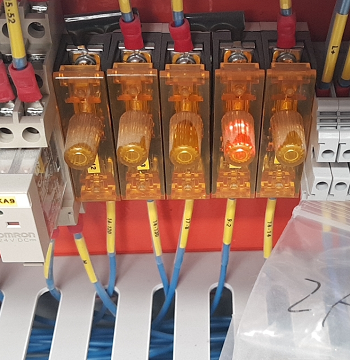 |
||
| Network address or port is wrong | Address or port has been changed | Restore address, standard on most machines is 192.168.50.152 port 9888 |
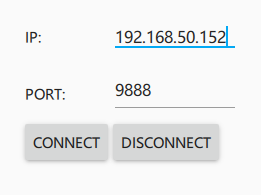 |
||
| Network cable problem | Network cable not plugged in or cut | Replace network cable from switch to CNC controller, or from switch to Windows Computer | |||
| Network card frozen | Abnormal temperature or voltage spike | Restart machine from main power switch, open panel behind the monitor, make sure fan is working, dust off panel with dry air |