| Problem | If | Possible cause | Because | Solutions | Resources |
| Fail to boot | Fan does not start to spin | Fuse or breaker | Check that there is voltage coming to the computer main power plug | if there is no power check breaker of computer power 4Q9 for A5, 4Q6 for EPR | Schematics for all machines |
| Sticky power on button | Check that if you bridge with anything metallic PW+ and PW- pins on the motherboard, the computer fan start spinning |
replace power on button or cables
|
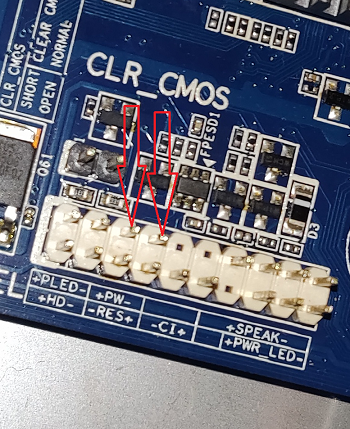
|
||
| Computer power supply unit | If bridging PW+ and PW- doesn't start the computer, check the power supply unit does not start by bridging the holes in the picture | Change power supply unit |
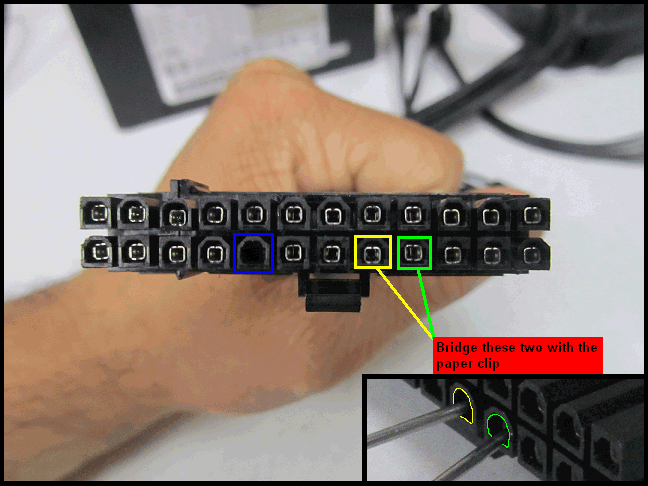 |
||
| Broken motherboard | If bridging the holes in the picture does start the power supply unit then the motherboard must be damaged | replace motherboard | |||
| Fan start to spin slowly and then stops, or spinning normally | Not been cleaning electrical panel routinely | Dirty RAM stick | Open case take out RAM stick clean the contact and plug back, try alternative port for the RAM stick, try purchasing new RAM stick |
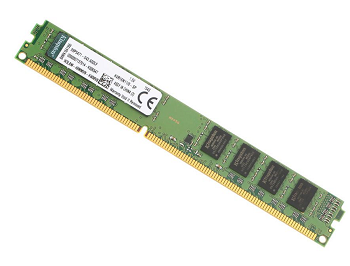 For more details see clean ram |
|
| Dirty Motherboard | Open case and blow dust with dry air, if still don't start unplug battery and power plug for few minutes, if still don't start replace motherboard | ||||
| Static current on Motherboard | Remove CMOS battery | remove the CMOS battery on the motherboard, remove power plug, wait 5 minutes, and plug back, if computer restart successfully press repeatedly F2 or Delete to enter bios settings, Go in Peripherals, change SATA mode from IDE to AHCI, if this is CNC controller also go in M.I.T./Advanced Frequency settings/Advanced CPU core features, and disable last 4 options other than the CPU Thermal Monitor, then save and exit, computer should boot normally | |||
| Automatic repair screen | Lost bios settings Windows | CR2032 CMOS battery removed or depleted, or possible power surge or power failure | Restart the computer and press repeatedly F2 or Delete to enter bios settings, Go in Peripherals, change SATA mode from IDE to AHCI, save and exit, computer will boot to Windows normally |
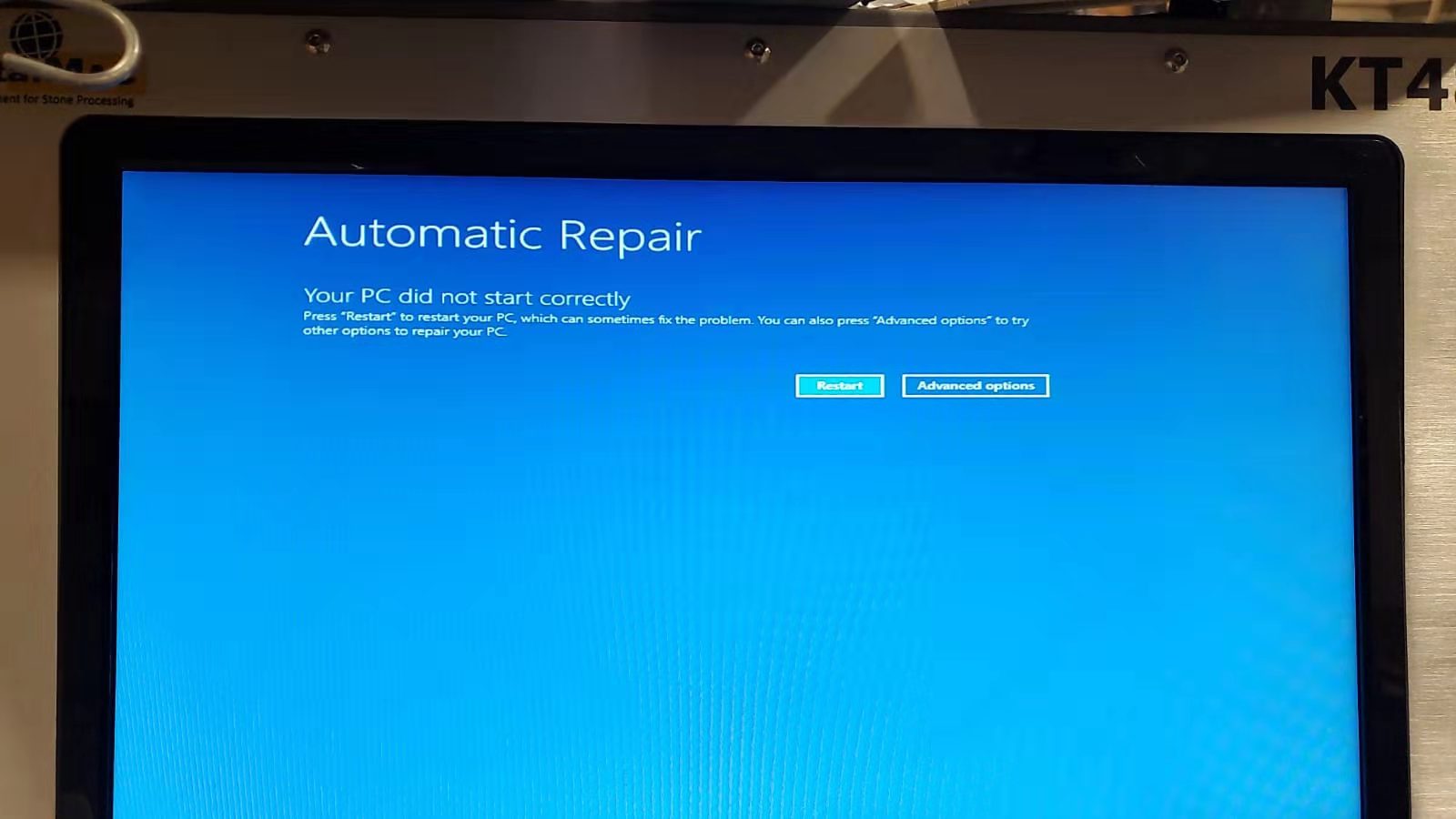 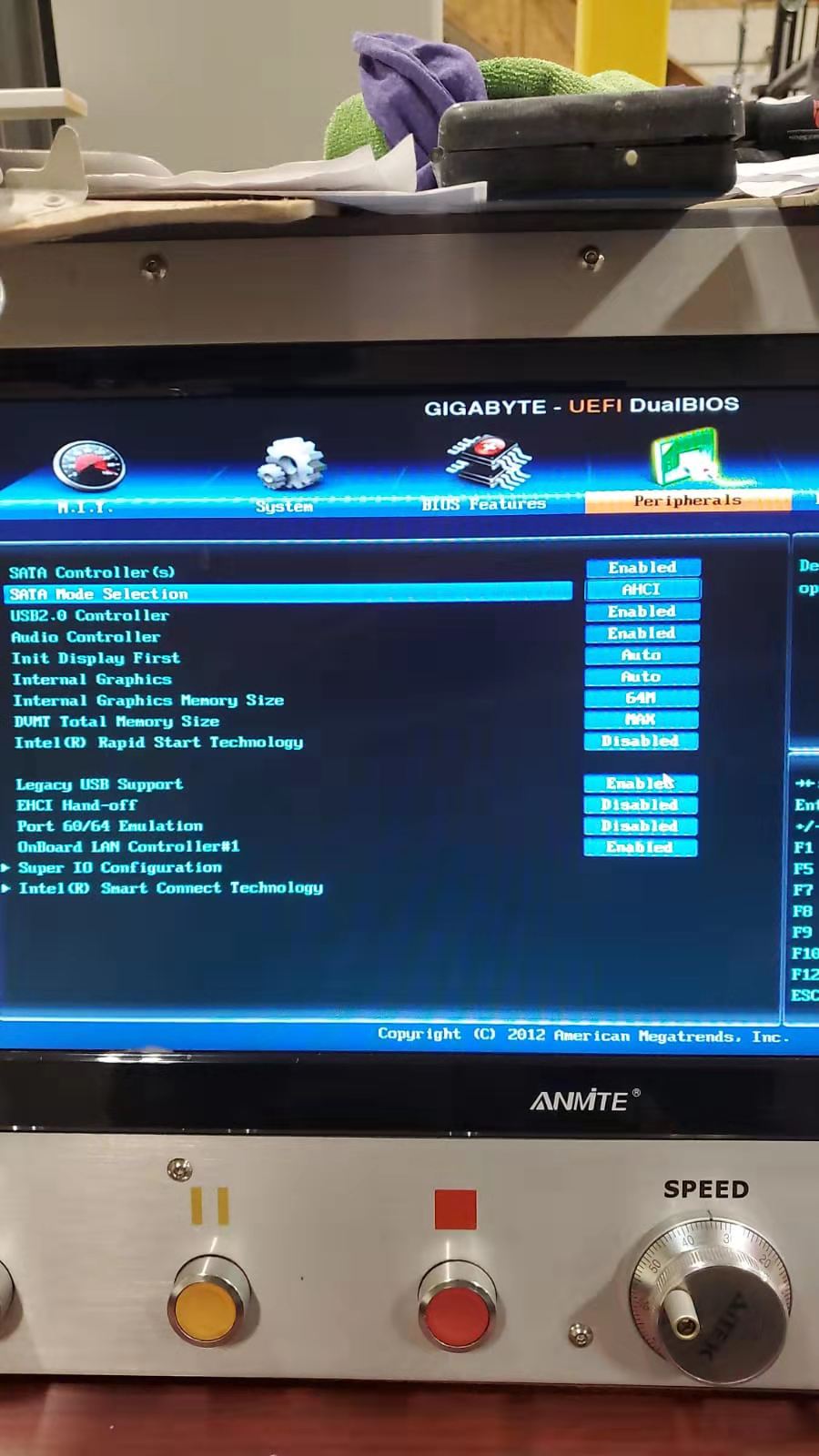 |
|
| ALERT! /dev/disk/by-uuid/ does not exist Busybox initramfs | Lost bios settings Linux | CR2032 CMOS battery removed or depleted, or possible power surge or power failure | Restart the computer and press repeatedly F2 or Delete to enter bios settings, Go in Peripherals, change SATA mode from IDE to AHCI, also go in M.I.T./Advanced Frequency settings/Advanced CPU core features, and disable last 4 options but leave CPU thermal monitor enable, then save and exit, computer will boot to Linux normally, if still have problem make sure boot option #1 in BIOS Features is NOT UEFI |

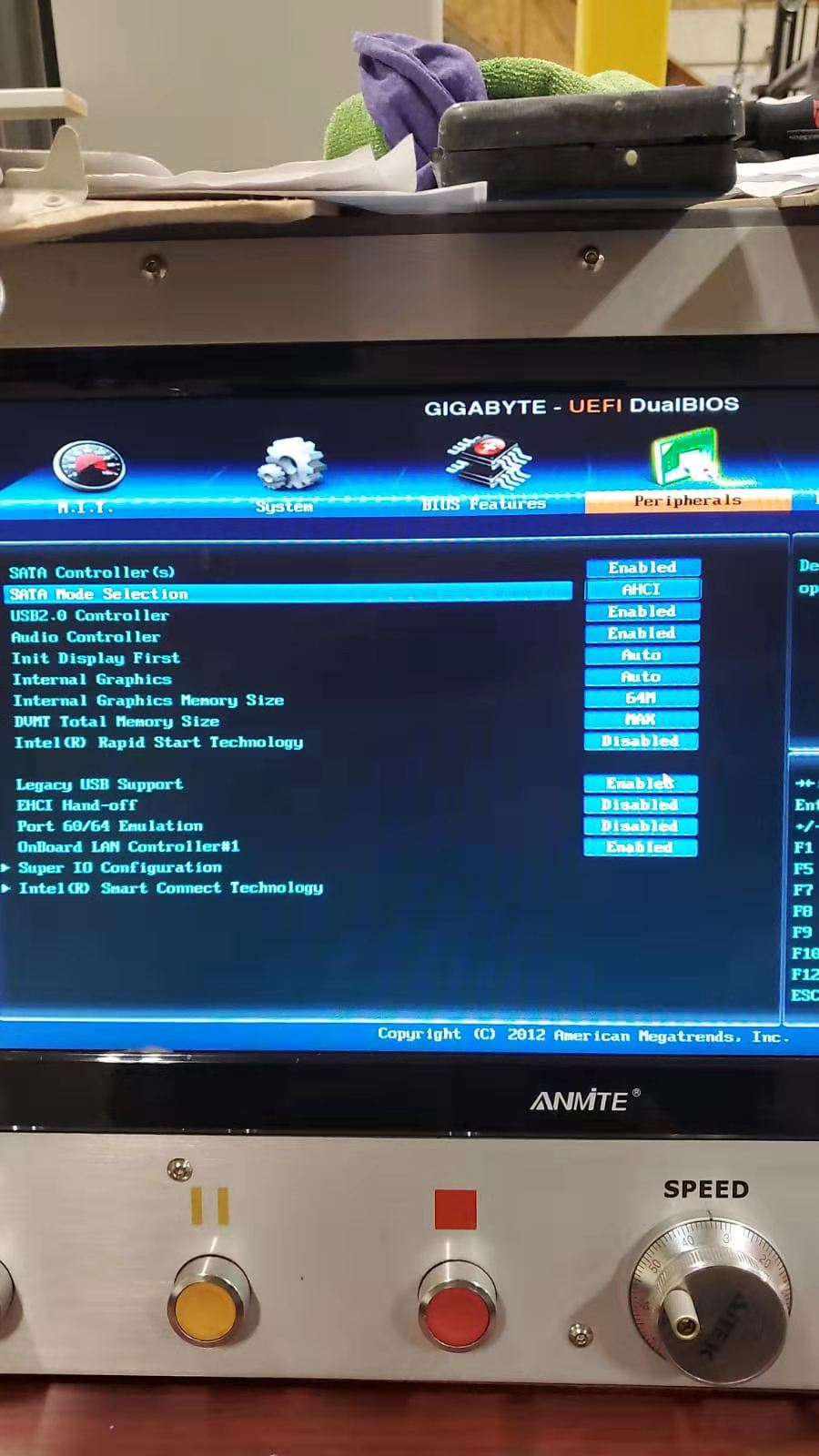 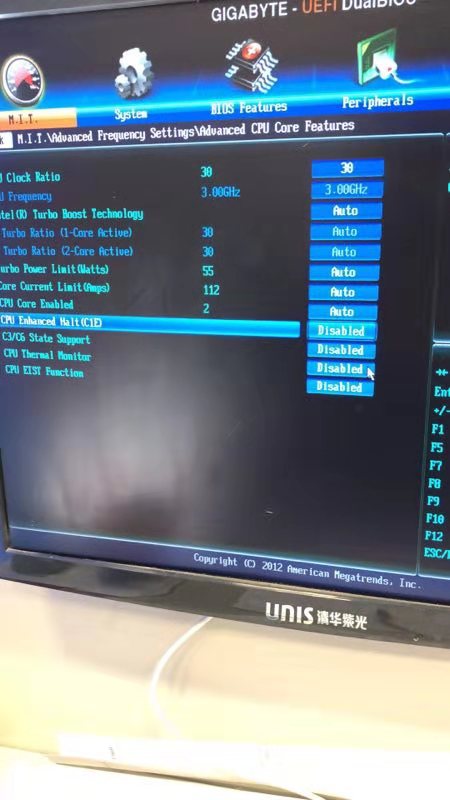
|