¶ How to properly Manage Tools Between AitalMAC and Pegasus
¶ Introduction
The AitalMAC application’s manual and semi-automatic functions use different tool parameters from the Pegasus automatic programs. Operators must ensure these parameters are updated and aligned in both systems. AitalMAC identifies tools by Tool Number (T), while Pegasus uses the Number parameter—these must match for seamless operation. Additionally, it’s crucial to manually verify that other parameters, such as speeds and dimensions, align across both platforms to avoid discrepancies.
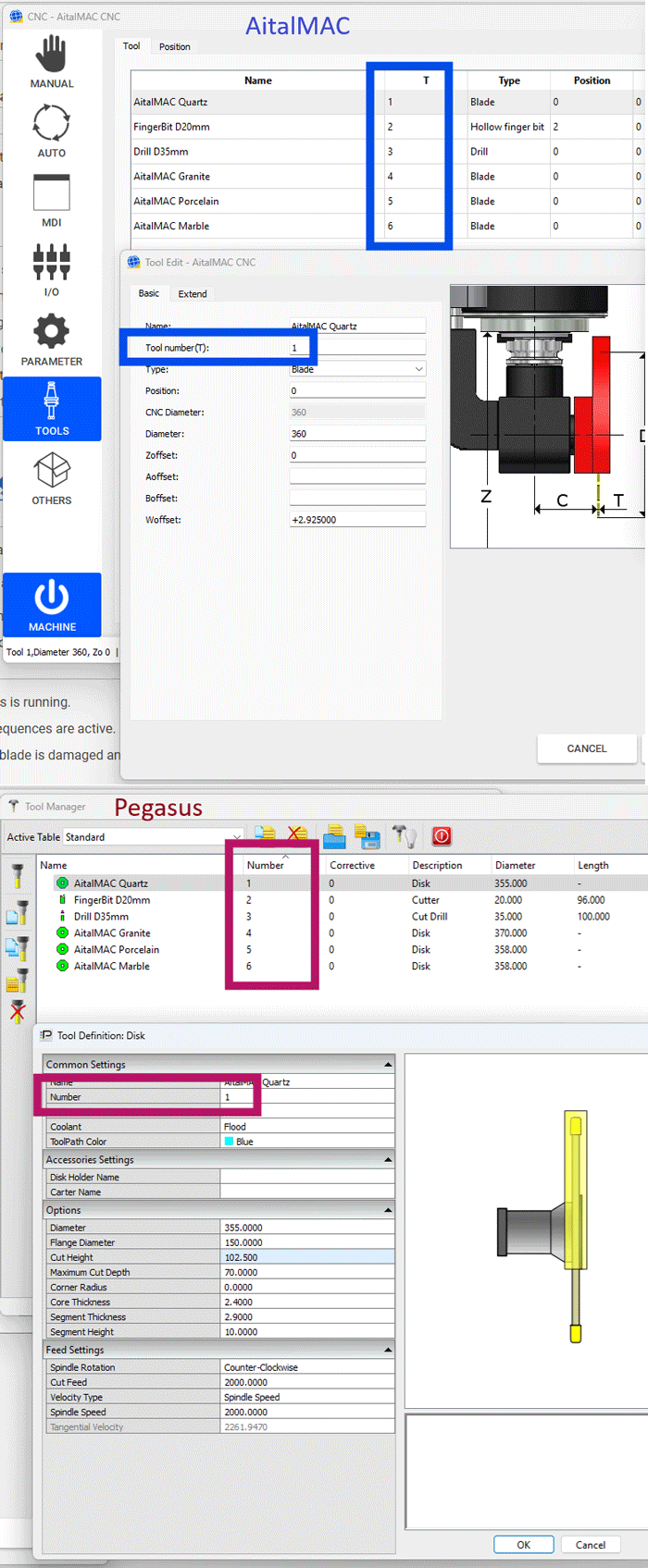
¶ Adding a Tool in AitalMAC Application
¶ Summary of Steps
- Open Tools from the left menu.
- Use the Clone Tool button to duplicate an existing tool and make adjustments, or use the Add Tool button if no similar tool exists.
- Modify the parameters as required.
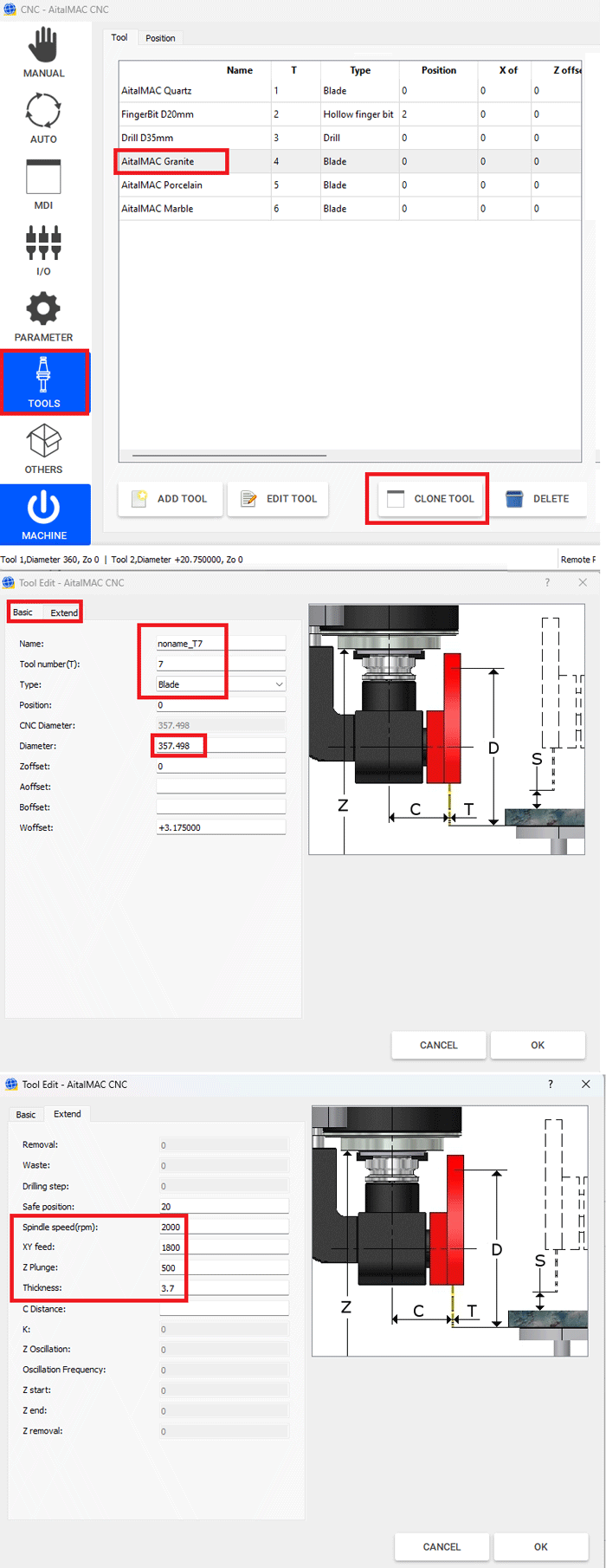
¶ Key Tips for Tool Management
- Unique Tool ID: Every tool has a unique ID to prevent conflicts and ensure accurate system recognition.
- Tool Type: Ensure that your tool is set to the correct type, as using the wrong type can cause conflicts during operations that are only compatible with specific tool types.
- Thickness: Define the blade thickness properly for accurate manual operations, as it influences calculations for precise cutting.
- Cloning Tools: Always prefer cloning tools since most parameters are already configured. This saves time, ensures consistency, and minimizes errors.
- Adding Tools: Use the Add Tool button only as a last resort when cloning isn’t an option.
- W Offset: This parameter is automatically managed by Pegasus, so manual input is rarely needed.
- Feeds and Speeds: Adjust these settings carefully, based on manufacturer guidelines, these directly affect manual and semi-automatic operations, but not Pegasus programs.
¶ Adding a Tool in Pegasus CAD/CAM
¶ Quick Overview
- Ensure only one instance of Pegasus is running.
- Avoid adding tools while sequences are active.
- Do not mislead the program by using a different diameter blade after shapes are on the table.
- Contact support if the blade is damaged during a project and needs replacement.
¶ Step-by-Step Process
- Access the Configuration tab and open the Tool Manager.
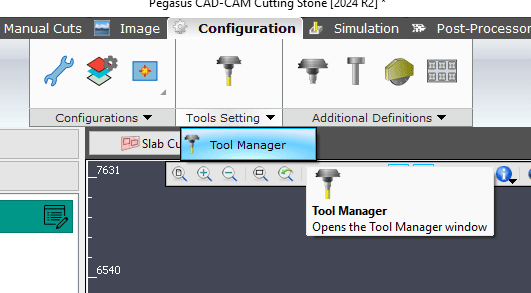
- Copy an existing tool by selecting it and clicking on Copy Tool.
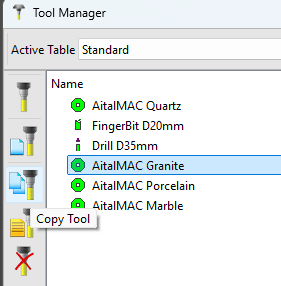
- Rename the new tool and confirm.
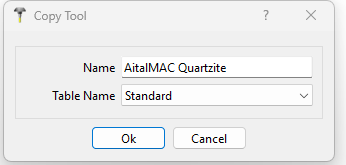
- Confirm duplicate warnings when they appear.
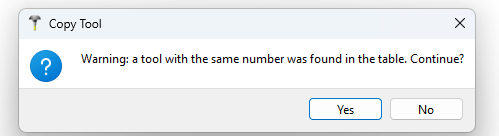
- Edit the new tool by selecting it and clicking Edit Tool.
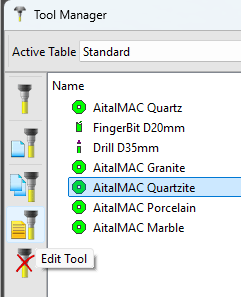
- Match the tool’s Number parameter to the AitalMAC Tool ID.
- Modify feed, speed, and other parameters based on manufacturer guidelines.
- Measure the core thickness and segment thickness precisely:
- Core thickness refers to the blade steel frame that will touch on the machine support flange surface.
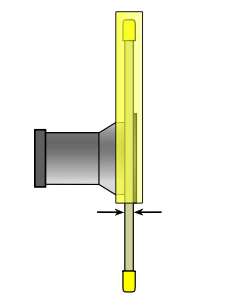
- Segment thickness refers to the cutting edge and should be measured from the cut material, not the blade itself.
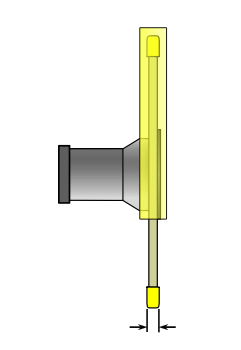
- Refer to "Understanding W Offset" for further explanation.
¶ Configuring Materials: A Crucial Step
Proper material configuration ensures the new tool integrates effectively into Pegasus workflows.
¶ Step-by-Step Guide
- Open Configure Tools & Technology under the Configuration tab.
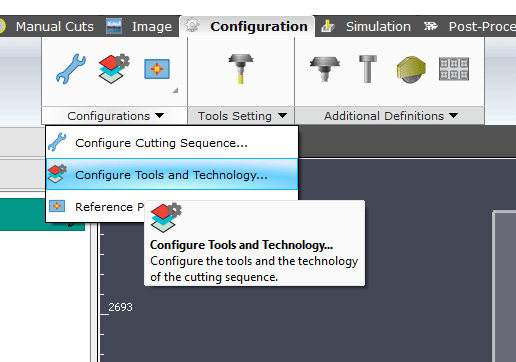
- Select a material and click Copy Material to create a new configuration:
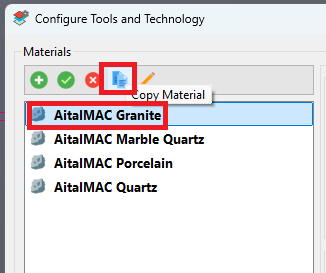
- Use clear, descriptive names that include both the blade and material types.
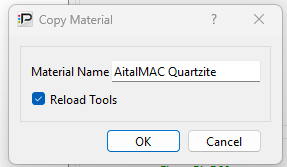
- Link the new material to the appropriate tool:
- Click Edit Tool.
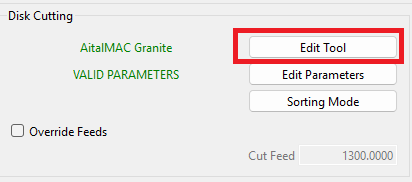
- Cick Change Tool.
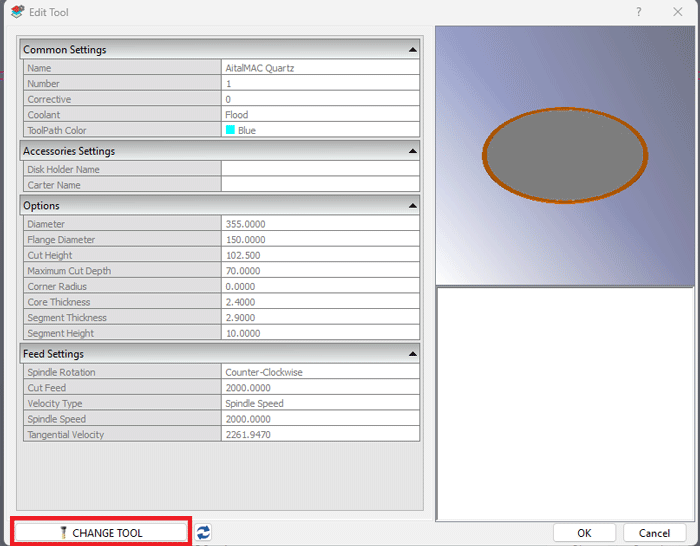
- Select the correct blade.
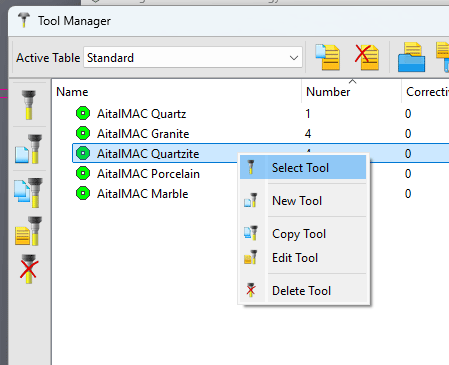
- Confirm changes in the Edit Tool window.
- Adjust advanced settings for unique material needs, if necessary:
- Use Edit Parameters to fine-tune settings like step cutting or feed slowdowns for precision cutting.
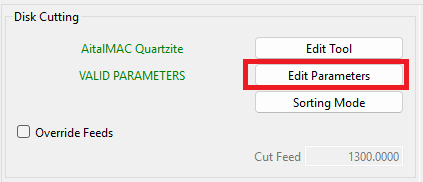
¶ Why Material Configuration Matters
- Ensures that tools are correctly linked to cutting parameters.
- Without this step, new tools will not appear as selectable options in Pegasus slab creation.
- Allows customization for specific materials, improving programming efficiency.
¶ Selecting Tools Through Materials
The tool is selected by choosing the material linked to it when creating the slab in the Create Slab window.
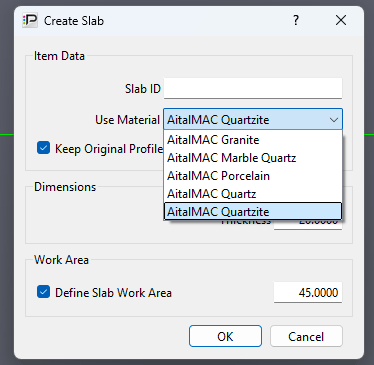
Changes made to the tool in the Tool Manager will reflect in the material only if:
- There are no slabs with parts in them within Pegasus' working area.
- The material has the Reload Tool property enabled. You can verify this by editing the material in the Configure Tools and Technology window.
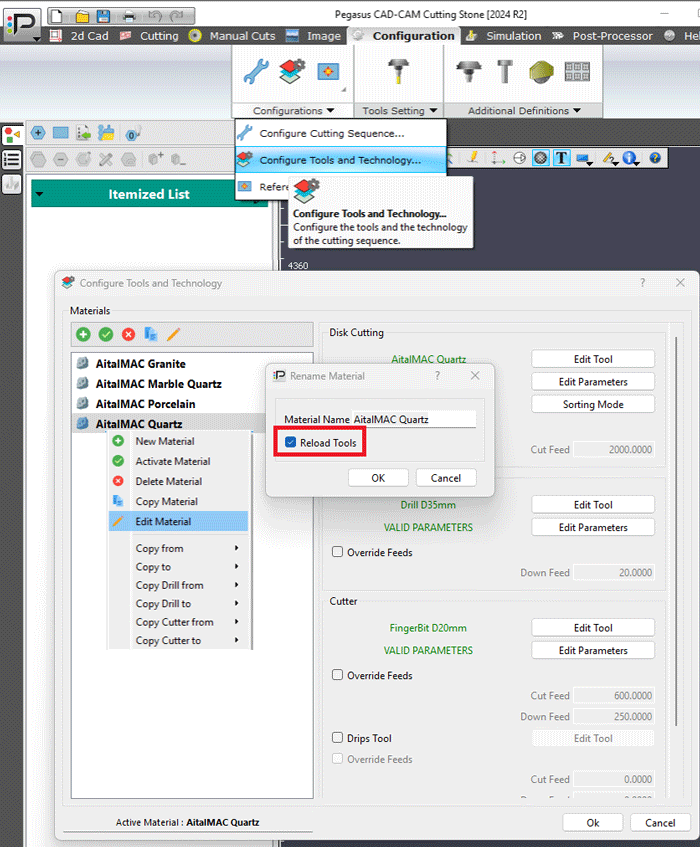
¶ Understanding W Offset
¶ What is W Offset?
W Offset represents the length added to the machine’s pivot for kinematic calculations. It adjusts for differences in blade positioning to ensure precise cuts.
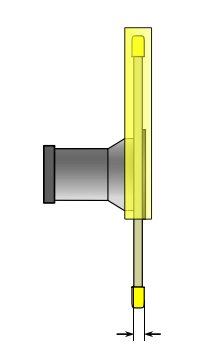
¶ Why It’s Necessary
Pegasus references the blade’s front face, while AitalMAC defaults to the flange surface. W Offset bridges this difference to maintain accurate rotation and cutting.
¶ How It’s Calculated
W Offset=(Segment Thickness - Core Thickness) / 2 + Core Thickness
- The calcluation assumes the blade is symmetric.
¶ Simplifying W Offset
- Pegasus programs automatically handle W Offset.
- Modify segment or core thickness in Pegasus if adjustments are needed.
- Properly managing W Offset ensures seamless machine and program synchronization.
¶ Tips for Effective Tool Management
- Match IDs: Keep Tool IDs (AitalMAC) aligned with Tool Numbers (Pegasus).
- Maintain Consistency: Mirror essential settings like size and speed across both platforms.
- Stay Organized: Use clear naming conventions for tools and materials.
- Check Settings: Always probe blade size and verify settings before manual cuts.
- Save Changes: Confirm updates in configuration menus to avoid losing adjustments.
- Loaded Tool: Ensure the correct blade is loaded and freshly probed before performing any manual or semi-automatic operations.
- Concave Curve Cut: For concave cuts, ensure the blade diameter matches the configuration before starting. Probing cannot adjust for these cuts.
By adhering to these practices, operators can streamline tool management and achieve precise, error-free operations across AitalMAC and Pegasus systems.